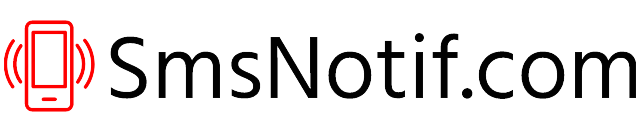Functions for sending WhatsApp messages through SmsNotif.com's own WhatsApp server
WhatsApp's basic bulk text and multimedia messaging capabilities with document attachments meet today's business needs.
Messages to WhatsApp chats will be sent by priority.
WhatsApp queue
All WhatsApp marketing messages, to be sent, in one waiting list, for easy control and management through the SmsNotif.com web interface.
Sent WhatsApp Chats
All sent WhatsApp messages - in one list. Monitor the delivery status of sent messages.
WhatsApp message successfully delivered!
Got a message from you. I am interested.
Received WhatsApp Chats
Conduct two-way correspondence. Receive and reply to WhatsApp messages from customers sent in response to bulk or service WhatsApp messages.
WhatsApp campaigns
Upload recipient list files and create personalized WhatsApp message campaigns to millions of recipients using advanced features.
The sending campaign was created for 12869 recipients.
The sending list has been created! Departs on schedule.
WhatsApp on schedule
Send, in WhatsApp chats, at scheduled times, automatic greetings, replies, in response to customer inquiries and regular marketing messages.
WhatsApp groups
Upload your whatsapp groups to SmsNotif.com or create new groups to send bulk WhatsApp messages to many numbers.
WhatsApp group created for 730 members.
Accounts have been successfully uploaded and are ready for sending.
WhatsApp accounts
Add your existing WhatsApp accounts to SmsNotif.com by scanning the QR Code to quickly add them and start marketing right away.
Android devices
To be able to send and receive SMS messages, users need to link their Android devices with SmsNotif.com by installing the gateway app on their phone and logging into the system.
USSD requests
The SmsNotif.com server supports the USSD service for interactive interaction between the network subscriber and the service application in the short message transmission mode. Control and management is available through the web interface.
Notifications
All system notifications from your devices connected to SmsNotif.com now come and are recorded in the notification list in the SmsNotif.com web panel, where you can manage notifications: view, delete.
Partner system
The user, by connecting his smartphone to SmsNotif.com, can become a partner, rent his phone and receive money for each text and multimedia message delivered from his phone, in his country.
Android device as SMS gateway
Turn your smartphone, tablet into a real SMS gateway, so that through your SMS gateway you yourself can send free bulk SMS messages at rates, with unlimited SMS, of your mobile operator.
Tools
The toolkit helps users connect their scripts to the SmsNotif.com service, simplifies and enables integration with web applications, reduces the implementation time of developer services, speeds up the creation of text messaging campaigns.
API Keys
The SmsNotif.com text messaging API is built as a REST API using HTTP standards. Users can create API keys for their projects. Each API key can contain a different set of permissions.
Webhooks
Some projects may require automatic notification when an event occurs. Webhooks can be used to solve this problem. Users can create and control web hooks in the web panel.
Action Hooks
Action hooks allow you to perform actions such as hooks and auto-replies. Action hooks support both SMS and WhatsApp communication channels. Action hooks are created by the user in the SmsNotif.com web panel.
Templates
For faster preparation of bulk messages, pre-prepared message templates are used. One prepared template can be used for SMS and WhatsApp messages.