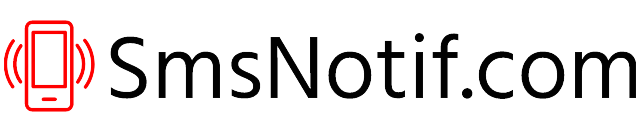SmsNotif.com SMS Gateway App
Download the free app SmsNotif.com SMS Gateway.
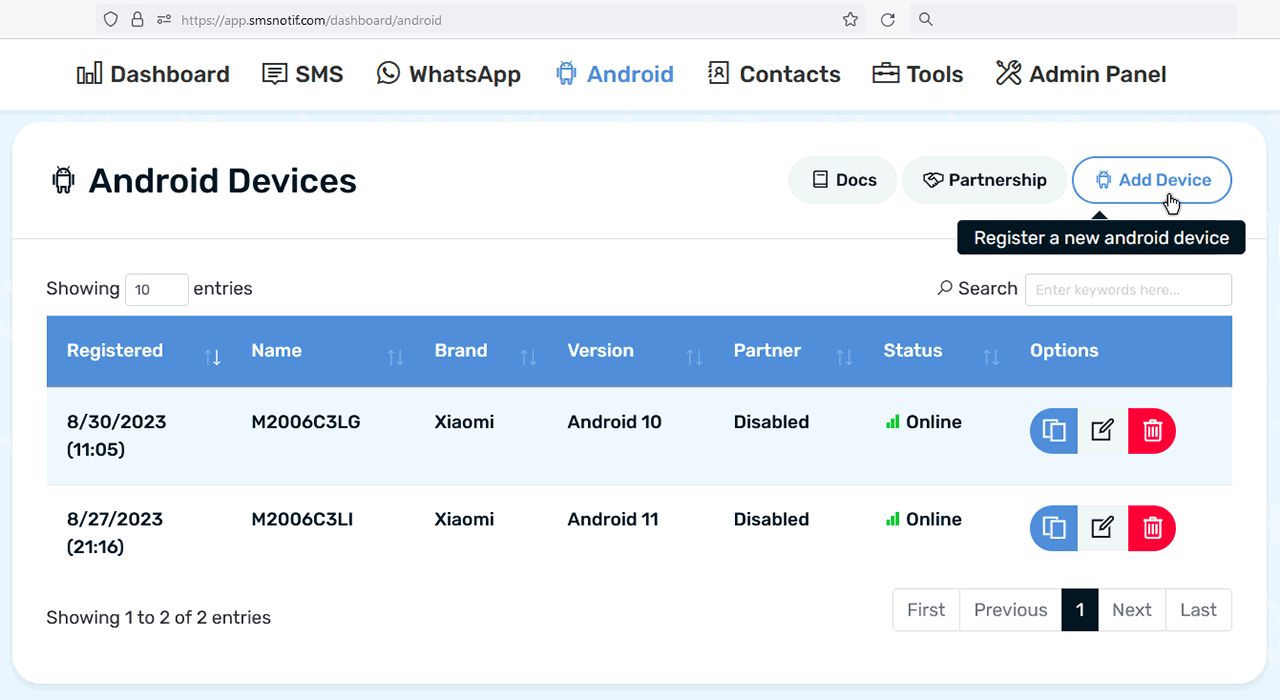
Description of the app for Android SmsNotif.com SMS Gateway
To be able to send and receive messages in bulk, the user needs to link their Android devices to the SmsNotif.com service. This can be done by logging into the web panel of the SmsNotif.com service, in the «Android» menu, by clicking on the «Add device» button. After that, the user will be prompted to download the application by scanning the QR Code with a link to the application file, install the application and associate the application with the SmsNotif.com service. This link is what you need: https://app.smsnotif.com/dashboard/android
Supported Android versions
These are the supported versions of the gateway app for Android. We are constantly updating the app to keep up with the changes.
- Android Lollipop
- Android Marshmallow
- Android Nougat
- Android Oreo
- Android Pie
- Android 10
- Android 11
- Android 12
Secure application
The app is safe to install and operate.
Application Safety Features:
- Does not transfer user data to third parties.
- Does not share contacts with third parties.
- Doesn't send hidden messages.
- Doesn't make hidden calls.
- Virus-free.
- Do not contain malvare.
- Does not contain any other malicious code.
- All application actions are recorded and recorded in the application terminal, which is available for control every second.
- You can check the security of the application on an independent site https://www.virustotal.com/gui/file/cf2a31bea7065dfe2ee346f9784b6317917d5677a828bb12180388e207bf89cf?nocache=1
SMS Gateway SmsNotif.com App Size
10.1 MB.
App Installation Requirements
You must have Google Play Services installed on your Android device.
Installing and configuring the application
An example of installing an application for an Android device.For an example of installing the application, Xiaomi Redmi 9A 2/32 was used
General characteristics
- Type: Smartphone
- Brand: XIAOMI
- Series: Redmi 9A
- Year of release: 2020
Cellular
- Number of physical SIM cards: 2, nano SIM, simultaneous operation
- Communication standard: 2G/3G/4G (LTE)
- SIM Tray Type: Hybrid (SIM + Memory Card)
- Number of supported eSIMs: 0
- Additional types of communication: no
Communication & Sensors
- WiFi standard: 802.11 b/g/n
- Bluetooth standard: v5.0
- Navigation systems: GPS / A-GPS / GLONASS / BeiDou
- Sensors: light sensor, proximity sensor, accelerometer (G-sensor), Vibration motor
Memory & Processor
- Operating System: Android 11
- Processor: MediaTek Helio G25
- Number of processor cores: 8
- Processor frequency: 2000 MHz
- Graphics accelerator: PowerVR GE8320
- RAM capacity: 2 GB
- Internal memory: 32 GB
- Memory card support: YES, microSD, 512
Precedence rule
Start by signing up for the SmsNotif.com https://app.smsnotif.com/dashboard/auth/register service
Pair Android device
After registering and logging in to the web panel, go to the «Android» menu to link the device to the SmsNotif.com: https://app.smsnotif.com/dashboard/android service
Click the «Add Device» button
- Download the QR-Code app to your Android phone.
- Install the app on your Android phone.
- Link the app via QR Code.
- Ready!
Download SmsNotif.com SMS Gateway app for free
SMS Gateway SmsNotif.com App Size
10.1 MB.
Questions about the App
A few frequently asked questions to help you use the SmsNotif.com App.
- If the gateway app is not working or messages are not being sent from the queue, Please check if your Android device has Google Play Services. This service is required for the app to function normally because the app uses FCM for transactions. Also check if the device date and time are correctly synced from the internet.